
引言
在本教程中,我将使用PyTorch Lightning从https://www.kaggle.com/brsdincer/vehicle-detection-image-set数据集中对图像进行分类,目的是使用PyTorch Lightning将图像分类为车辆和非车辆。本教程假定您熟悉数据科学和Pytorch。https://www.kaggle.com/brsdincer/vehicle-detection-image-set
数据集
数据集包含两个文件夹,分别包含车辆和非车辆的图像。我们的任务是创建一个可以对车辆和非车辆进行分类的分类器。
笔记本电脑
此笔记本使用GPU在Kaggle笔记本上运行。请注意,在没有GPU的情况下运行此笔记本可能需要较长时间。原始笔记本可在此处找到here
依赖项
如果运行下面的单元时出现错误,则说明您的环境中尚未安装一个或多个模块。
import pandas as pd
import os
from sklearn.model_selection import train_test_split
import glob预处理
接下来,我们将创建一个包含路径和目标的数据帧,以使访问数据变得更容易。
vehicles = glob.glob(f"../input/vehicle-detection-image-set/data/vehicles/*.png")#returns a list of paths of images in Vehicles folder接下来,我们将创建一个Pytorch-Lightning数据模块发送给培训师
X = df["mask_id"]
y = df["mask"]
x_train , x_test , y_train, y_test = train_test_split(X,y,test_size = 0.25,random_state = 42 ,)
x_val , x_test , y_val, y_test = train_test_split(x_test,y_test,test_size = 0.25,random_state = 42 ,)“模型”(The Model)
我们将使用Resnet50型号。如果你使用的是你自己的神经网络,那么可能需要更长的训练时间才能得到同样的结果。
neural_network = torchvision.models.resnet50(pretrained= True)
neural_network.fc = torch.nn.Linear(2048,2)# changing the number of output features to 2接下来,我们将使用闪电模块来制作模型。我们将使用StepLr计划程序进行学习速率
loss_func = torch.nn.CrossEntropyLoss()如果您到目前为止已经学习了本教程,则可以使用一个纪元来训练该模型。关于PyTorch Lightning最好的部分是,您可以通过简单地设置“GPU=[GPU数量]”来设置GPU的数量
%%time # Checking the amount of time the cell takes to run
from pytorch_lightning import Trainer
model = Vehicle_Model()
module = Vehicle_DataModule()
trainer = Trainer(max_epochs=1,gpus = 1,callbacks = [checkpoint_callback])
trainer.fit(model,module)
测试模型
trainer.test()
生成预测
predictons = trainer.predict()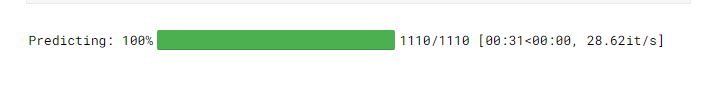
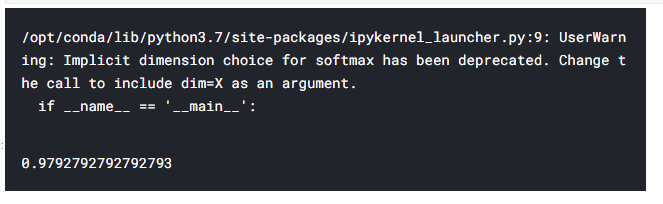
由此可见,我们获得了97.9%的准确率
原创文章,作者:fendouai,如若转载,请注明出处:https://panchuang.net/2021/08/05/%e5%9f%ba%e4%ba%8e%e7%81%ab%e7%82%ac%e9%97%aa%e7%94%b5%e7%9a%84%e5%9b%be%e5%83%8f%e5%88%86%e7%b1%bb/

